FRP Unlock many tools and FRP remove software, we have all frp remove apps which can help in bypass google account lock. Features, Price Comparison 2018 ZTE Top Top Smartphone Review In 2018, information about ZTE phone shape, size, and price has been classified. CP, CSC, UMS Download All In One This is a full stock firmware package. Download Frp Tools & apk file for Complete bypass Factory Reset Protection. Frp Bypass Apk Download & Remove frp lock. How to unlock frp lock on samsung galaxy A8 2018 tell me bro. Teritiera May 5, 2019 at 2:09 PM. How to remove frp lock on oppo CPH2725 please.
Frp Unlocker All-in-one Tool (2018)
GSM Jony FRP tool is a popular FRP remover tool for android. This tool has more than ten features that help you to solve your android device problem. On the internet, you can find many GSM Jony FRP tool, but most of them included with the password. For that, we give you the GSM Jony FRP tool 2017 without the password. Now read the full content.
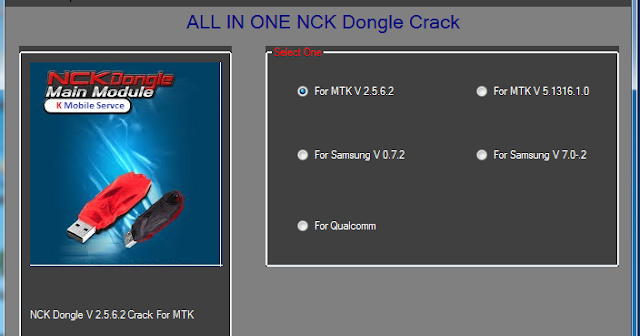

What is GSM Jony FRP Tool
The GSM Jony FRP Tool is android smartphone repairing based software that can help a user to SAN FRP with SPA diag reset, Spreadtrum FRP, FRP reset, Huawei Frp, Sam FRP, ADB FRP, and many others. Mainly this tool comes for removing the FRP form the android smartphone. You know that the FRP is a system that made by the google. By setup google account on the Android smartphone, FRP will automatically active on the phone.
Download GSM Jony FRP Tool Crack
If you want to unlock your device from the FRP, then you can download this tool. By clicking on the download button you can download the GSM Jony FRP tool 2017 password.

Frp Unlocker All-in-one Tool (2018)018
Filename: GSM Jony FRP Tool Crack
File size: 21. MB
Version: V1.0
Features of is GSM Jony FRP Tool
- SAM FRP
- SPD diag Reset
- Android Multi
- FRP Reset
- Spreadtrum FRP
- I Cloud Remover
- Sam FRP
- Huawei Frp
- Moto Service
How To Use GSM Jony FRP Tool
For using this tool 1st, you need to download this tool from our giving download link. After complete to download the file, then you can find this tool as the zip format. For that, you need to unzip the tool. For unzipping this file, you can use any extractor tool. I will suggest you, to use the WinRAR or 7zip tool for unzipping the file. So first download and install the unzip tool then try to install the tool.

Also Read: CM2 Dongle Latest Setup
When you complete extracting the file, then you need to install the GSM Jony tool on your pc. After complete to install the tool, then you need to open the software. When you open the software, then you can see many options on this tool, about ten options. Now connect your device with the pc by using a USB data cable. Then you need to chose what you want to do by using this tool. Like if you’re going to remove FRP lock from your device, then you need to click on the remove FRP lock option. Then the tool will automatically find your device e if your device is connected and it removes the FRP lock from your smartphone.
Hope you successfully remove the FRP from your device by using the GSM Jony FRP tool. You can solve many other problems from your device by using this tool. But remember when you try to use this tool that time must use an original data cable and don’t remove your device from the PC doing the removing FRP lock.
FRP Unlock Tool 2018 is a small application for windows computer created by Tech India, which allows you to remove the Android FRP Protection from your Android Smartphone and Tablets in a single click only.
It allows you to check the device information, read the pattern lock, remove the pattern lock, remove the FRP Protection from Lenovo Device, Remove the FRP from Deep Device, Remove the FRP from Xiaomi Device, Remove the FRP from Micromax Device, Remove the FRP from Samsung Device.
It also allows you to remove the Motorola FRP protection, Remove the Oppo FRP Protection, Remove the Qualcomm FRP protection, Remove the Vivo FRP protection.

In order to use the FRP Unlock Tool, you need to install the Universal ADB Driver on your computer.
It also comes with various Android Drivers for Xiaomi, Micromax, lenovo, Samsung, Qualcomm, Deep, Motorola, Oppo and Vivo devices.
FRP Unlock Tool 2018
Package Name: FRP_Unlock_Tool_2018.zip
Alternative Name: FRP Unlock Tool 2018
Package Version: v2018
Package Size: 107.2 MB
Readme Once:
[*] Compatibility: The FRP Unlock Tool runs perfectly on Windows XP, Windows Vista, Windows 7, Windows 8, Windows 8.1 and Windows 10 (32 bit and 64 bit).
[*] Take a Backup: If you are willing to try the above tool, then please take a backup of your personal data from your Android Smartphone or Tablet. As flashing any Firmware or recovery may brick the device.
[*] Other Tools: If you are searching for other useful tools then follow our Tools Section to download free GSM Tools.
[*] Credits: FRP Unlock Tool 2018 is created and distributed by Tech India (developer). So, full credits goes to Tech India (developer) for sharing the tool for free.