It is specifically designed to unlock Samsung Galaxy mobile phone SIM. When it first came out, it was absolutely free but now it charges a few pence. With just a click on this App, it executes the seemingly difficult operation in a matter of seconds. 3 Android SIM Unlock App. This App enables to unlock your Android mobile phone SIM without stress. Download and bypass Samusung FRP unlock tool 2018 free to remove google account and Gamil from your Samsung mobile with the help of this frp apk tool. Samsung Frp lock bypass tool Apk easily unlock your phone from FRP “Factory Reset Protection” lock. You can reset your android device without knowing your Google account information. If you forget the screen lock password, you can still bypass the screen lock by login the Google account (FRP). But if you forget your google account password, APK will be a good helper. Here are some frequently asked questions about Samsung Google Account Lock.apk. How Do I bypass Samsung FRP with FRP Bypass Apk. Bypass Samsung FRP Lock with iMyFone LockWiper (Android) Step 1: Download the Samsung bypass APP/APK on your PC, select “Remove Google Lock (FRP)” mode. Click “Start” and then connect your device to the computer with a USB cable. Google has Added a new feature with the released of Android 5.0 (Lolipop), maybe you might hear about FRP (Factory Reset Protection) feature on Android all new devices. This is the new feature Google has introduced to all Android users to protect their personal data with FRP security's, if you found a lost phone or you buy a used phone also maybe some problem if you are factory reset your.
- Free Frp Bypass And Unlock App For Mac To Un Lock Samsung
- Free Frp Bypass And Unlock App For Mac To Un Lock Samsung Phone
What is FRP Lock / Google Account Lock?
Now every Samsung mobile phone user faces a common problem FRP lock / Google Account lock. Generally, this kind of problem is seen when mobile hard reset/factory reset. But we don’t know what is FRP lock? or how to remove FRP lock?. FRP meaning is “Factory Reset Protection”. Recently Android developer increases security system their latest Android OS Marshmallow and Nougat same like as Apple cloud lock.
Generally, if we face such problems, such as mobile phone hang problem, automatic android apps download, internet connection problem, pattern lock, the user password is forgotten etc. we know that hard reset or factory reset is the solution of this kind of problem. But now if your hard reset or factory reset your cell phone then you will be facing an FRP lock problem. Ok, FRP lock, not a big problem, if you carefully read our method you can bypass your Samsung FRP lock without PC and without any cost. See below our Samsung google account lock solution.
You May Also Like
How To Bypass Samsung FRP Lock / Google Account Lock Without PC
Step 1: First Turn ON your Samsung phone and select your language.
Step 2: Now Turn ON WiFi and connect to a WiFi network.
Step 3: After connecting Wifi network tap on Next button, again tap Next button. Now, wait few seconds for Google account Sing In option.
Step 4: Now press 3 times Home button for enabling Voice to Text option.
Step 5: After enabling Voice to Text option draw “L” on your smartphone screen. After drawing you see on your mobile screen some options. In this several options double tap on Text-to-Speech settings option.
Step 6: Now disable Voice to Text option by pressing 3 times Home button.
Step 7: Tap on the back icon 3 times, after that, you will be entered in your phone settings.
Step 8: Now Scroll up and go to User Manual option. Here you see an internet browser is open.
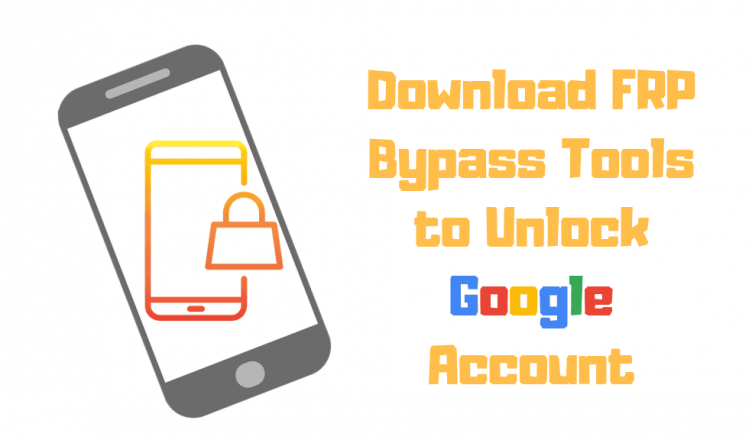
Step 9: Type “Samsung Galaxy Apps” on the browser URL box and then tap Go. Now find this link: http://www.samsung.com/levant/apps/mobile/galaxyapps/ and go to this the website. After entering the website tap on Samsung Galaxy Apps logo.
Step 10: Now you go to the Samsung official Android apps website. Here search UC Browser and then tap on download icon. After taping on download icon you need a Samsung Account. If you already have Samsung account then enter your ID and Password, otherwise, create a new Samsung Account. Wait few seconds for downloading UC Browser APK.
Step 11: After download UC browser tap on play icon and install it.
Step 12: After installing UC Browser Type on the URL box this link: mobilehardreset.com/samsung-frp-lock-bypass/ after entering the website download below 2 Android apps.
Step 13: After download android apps go to UC browser download option and install 1st apps “Android 6 Google Account Manager.apk” and then install 2nd apps FRP Bypass. After installing second app tap on the open button. Pages for mac os x lion 10 7 5.
(Note: When you try to install this kind of unknown source apps, You have to Turn ON the Unknown Source option)
Step 14: After open FRP Bypass apps, you see Retype Password Page. Here tap on the 3 dot icon from your phone top right corner and then click on Browser sign-in option.
Step 15: Here type on your Google Account ID and password if you have, otherwise create a new Google Account. After successfully Sign In Google Account restart your Samsung phone.
Step 16: After Turn ON your phone, As usual, setting your Samsung phone.
If your Android device is running Android 5.1 and above, it has a security feature known as the Factory Reset Protection (FRP). If you try to reset your device, you will have to use the Google account and password on the device to complete the reset process. The primary goal of the FRP was to make sure that only Android device owners have the ability to factory reset their Android device.
However, what if you happen to forget the password for your Google Account? What if you purchase a secondhand device that is yet to be factory reset? Does it mean that you won’t be able to remove the device from the previous account and use it fully? Luckily for you, you can use an FRP bypass tool to bypass the FRP lock. In this article, we will show you the FRP bypass tools you can use.
Free Frp Bypass And Unlock App For Mac To Un Lock Samsung
- 1. iMyFone LockWiper (Android)
- 2. Samsung Reactivation/FRP Lock Removal Service
- 3. Pangu FRP Bypass APK
- 4. D & G Password Unlocker
- 5. UnlockJunky
1 Best FRP Bypass Tool in 2019 – iMyFone LockWiper (Android)
iMyFone Lockwiper (Android) has the ability to bypass the FRP lock easily without any hassle. No special skills are required when using LockWiper to unlock Google FRP. Every step you will need to follow will be available on LockWiper’s screen. The tool is incredibly quick in bypassing the FRP lock. Within a couple of minutes, you should have access to all the features on your Android device.
Key features offered by iMyFone LockWiper (Android) to bypass FRP lock:
Free Frp Bypass And Unlock App For Mac To Un Lock Samsung Phone
- LockWiper allows you to bypass the FRP without the device’s Google Account and password.
- After the bypass, you can sync the Android device with a new Google Account.
- A bypass done using LockWiper will give you access to all the Android device features.
- LockWiper will remove your device from the previous account which ensures that the device doesn’t get blocked or tracked using the previous user.
- It also unlocks Android screen locks quickly, containing passwords, patterns, fingerprint lock and face lock.
How to Easily Bypass FRP Using LockWiper?
Step 1:Download and launch iMyFone LockWiper (Android), select “Remove Google Lock (FRP)” from two options on the home interface.
Step 2: Tap “Start” and then connect your device to the computer with a USB cable.
Step 3: Next, confirm the device information.
Step 4: Then follow the steps on your screen to download and extract the data package for your device.
Step 5: It will start to unlock the FRP lock once the package is downloaded.
Step 6: Then LockWiper will complete FRP bypass process, giving you access to the Android device full features.
Video Guide of Bypassing FRP via LockWiper(Android)
2 Samsung Reactivation/FRP Lock Removal Service
This is an online tool which requires you to submit your device model and IMEI number. After making a payment, the online service will take a couple of days to bypass the FRP lock. If the unlock succeeds, you will receive a unique ID and password that allows you to bypass the FRP.
Features:
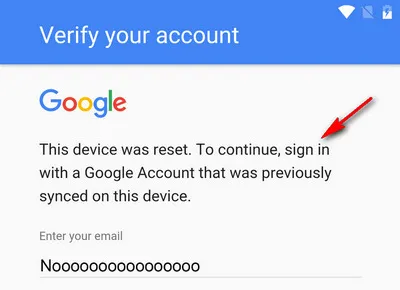
Cons
3 Pangu FRP Bypass APK
Just like the name of the tool suggests, this is an APK file that has to be installed on the device that has the FRP lock. Since you won’t have the ability to download the APK directly on the locked device, you will have to download the APK to your PC, and then use a combination of a flash drive and an OTG cable to transfer and install the tool on your Android device.
Features:
Cons
4 D & G Password Unlocker
Unlike Pangu APK, this tool will require you to install it on your computer and then connect the device featuring the Google FRP unlock to your computer using a USB cable. Now, you will have to follow the onscreen instructions when using this FRP Bypass tool.
Features: Kingdom come deliverance all console commands.
Cons Apowersoft screen recorder windows 7.
5 UnlockJunky
This is an online service which specializes on the FRP bypass. The service website is easy to use. To bypass the FRP using UnlockJunky, you will simply need to select the device model and the type of lock. Next, you will have to make your payment and wait for the UnlockJunky team to unlock your device.
Features:
Cons
To Conclude:
We have introduced 5 FRP bypass tools in this post. You can choose the one that suits you best. Compared with other methods to unlock Google FRP, iMyFone LockWiper (Android) is the most effective and reliable tool. There is no limitations or requirements to use it and it provides you a free trial before you decide to pay. Download it now and see whether it works for your device!